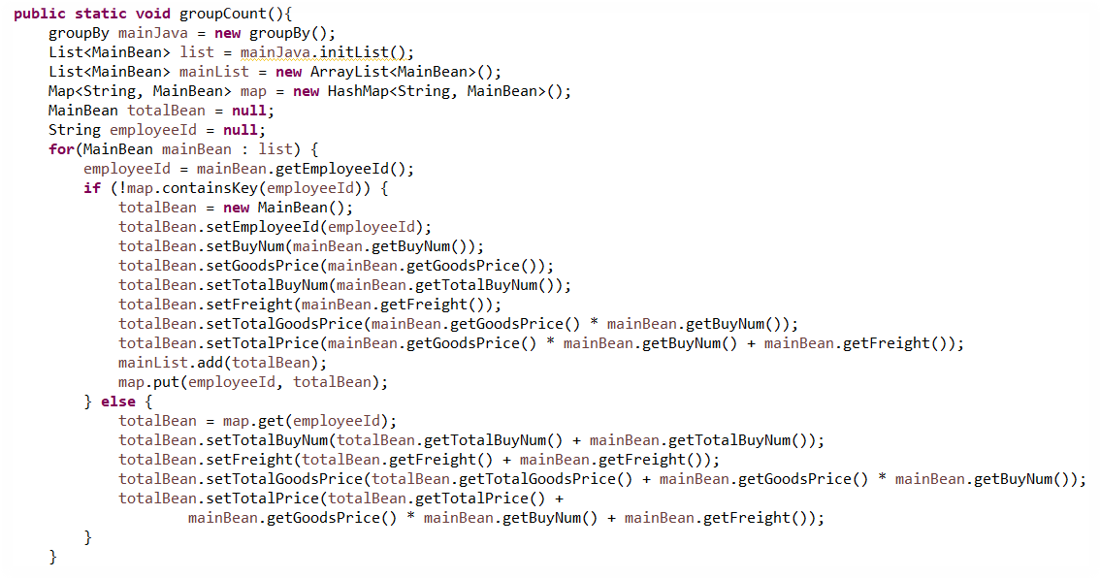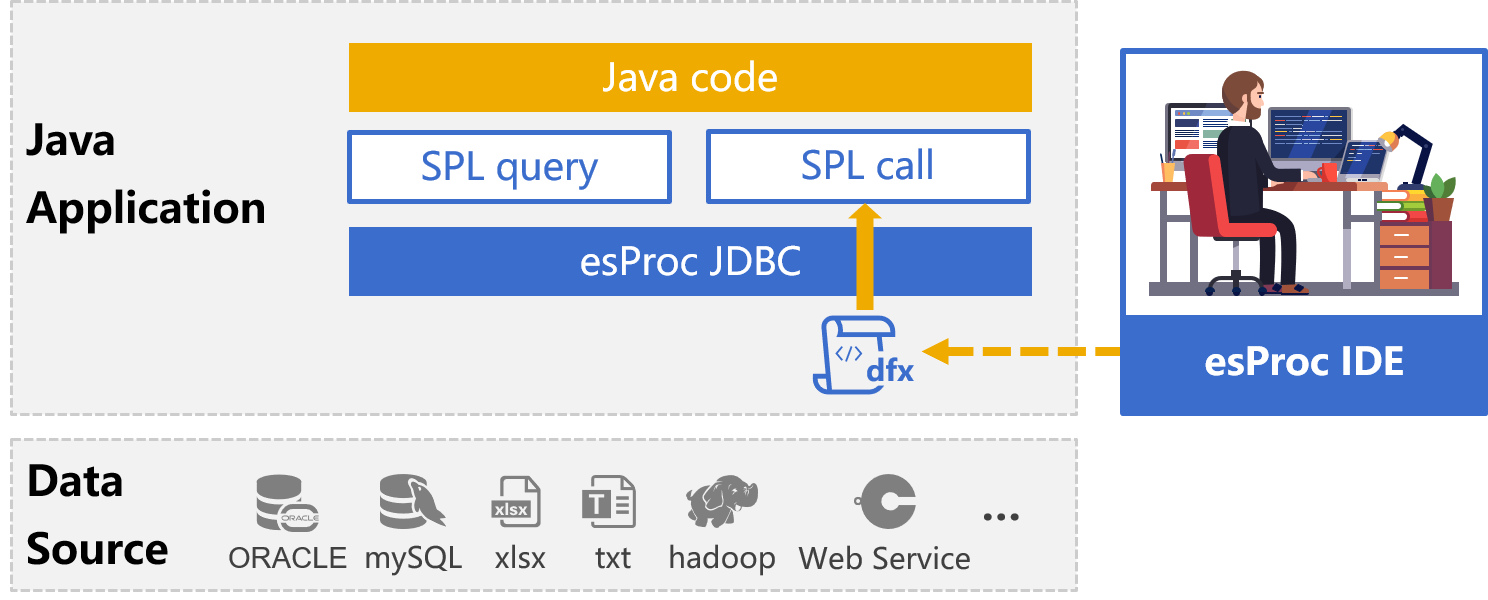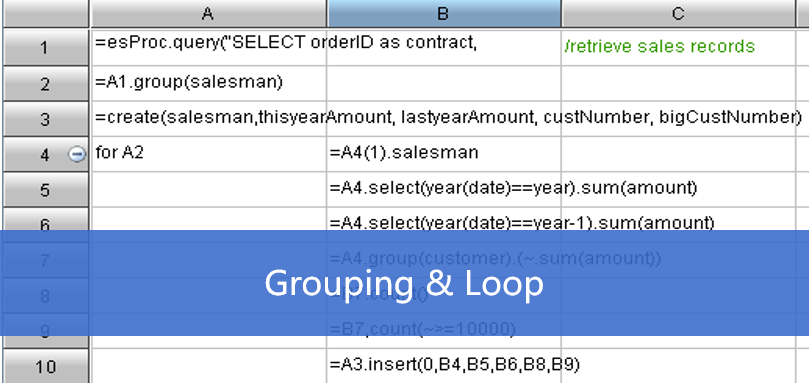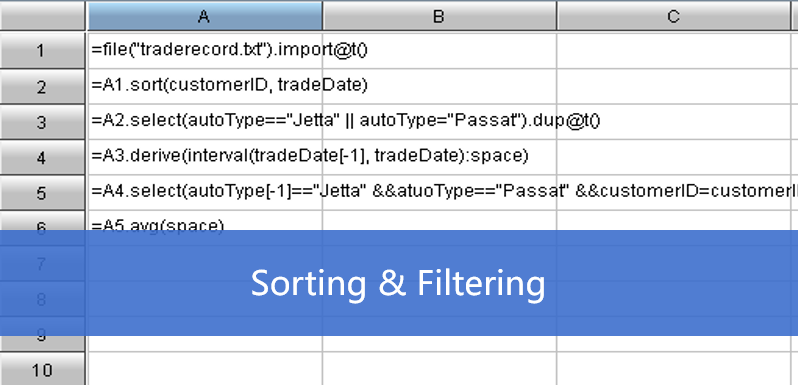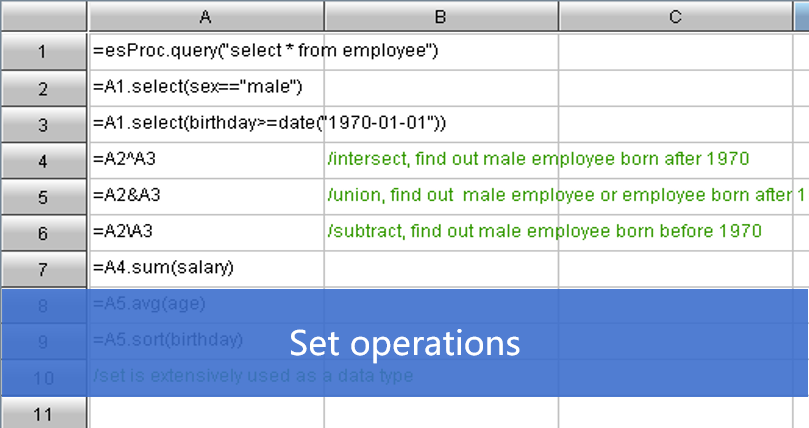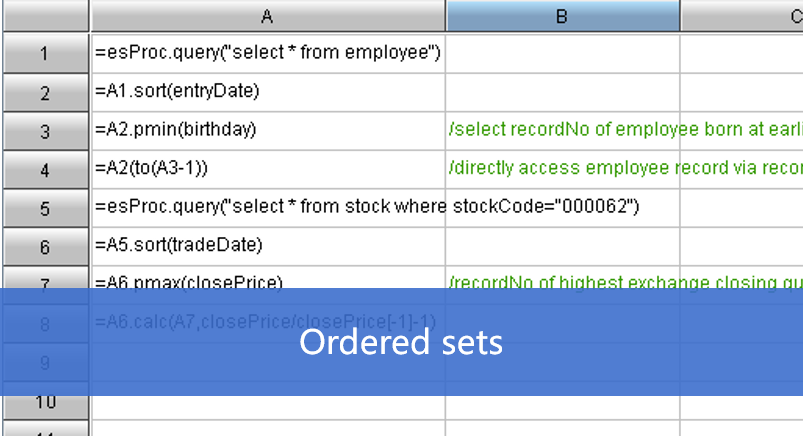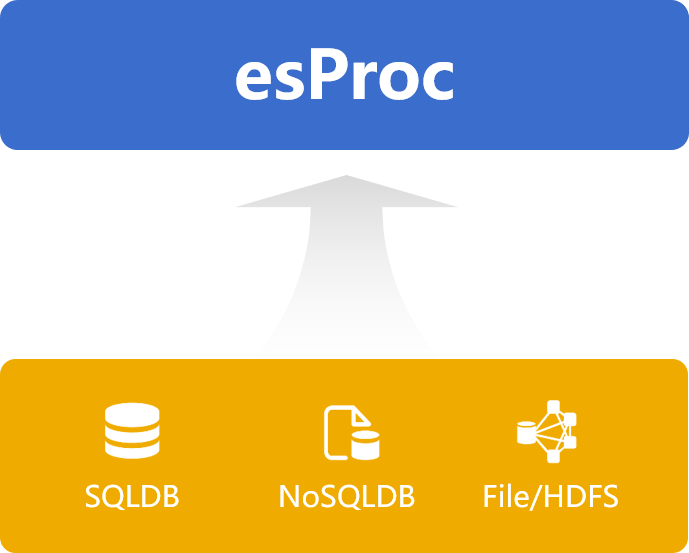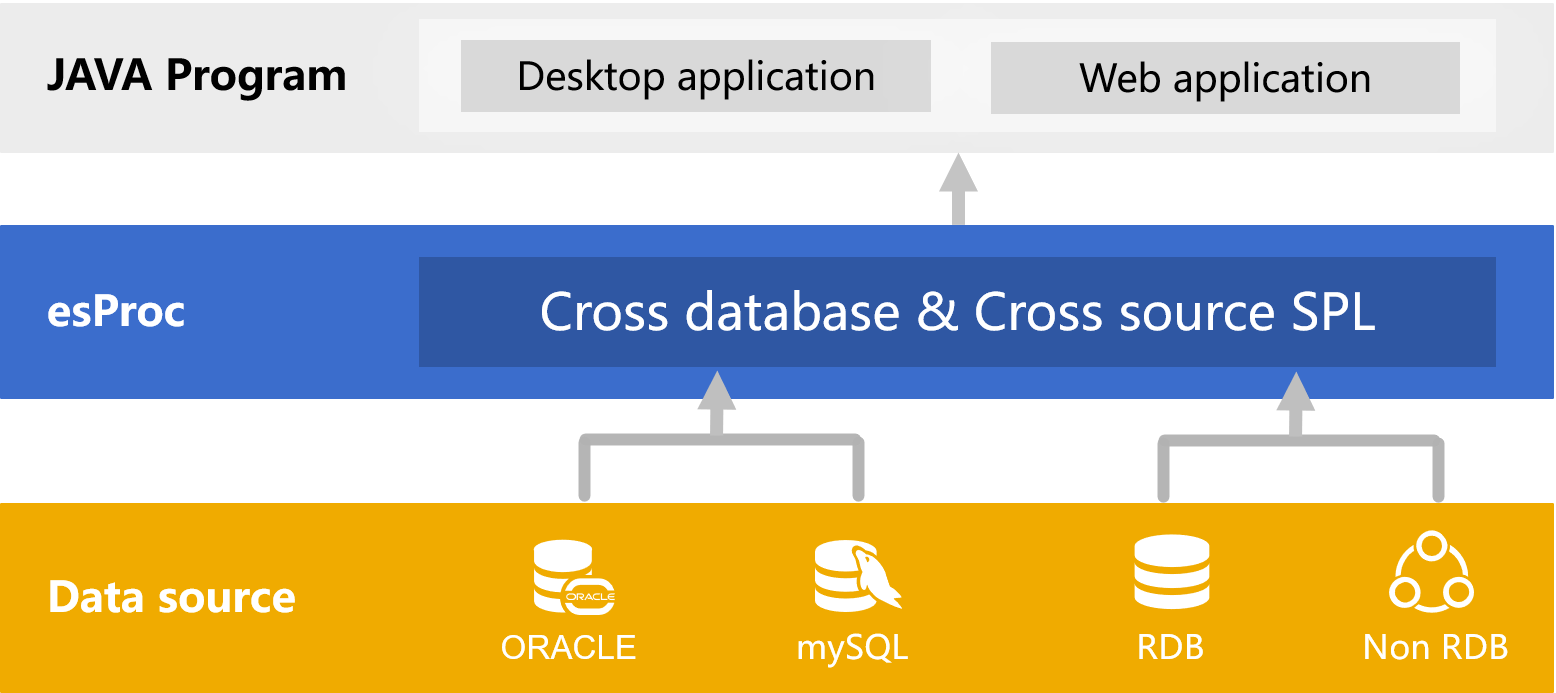Data computing in Java programs
For various reasons, we often need to compute data in Java programs.
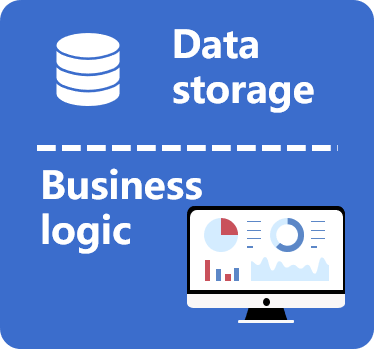
According to system design requirements, business logic is separated from data storage.

Data is scattered among different data sources.

Computing logic is complex and it is difficult to implement in SQL.