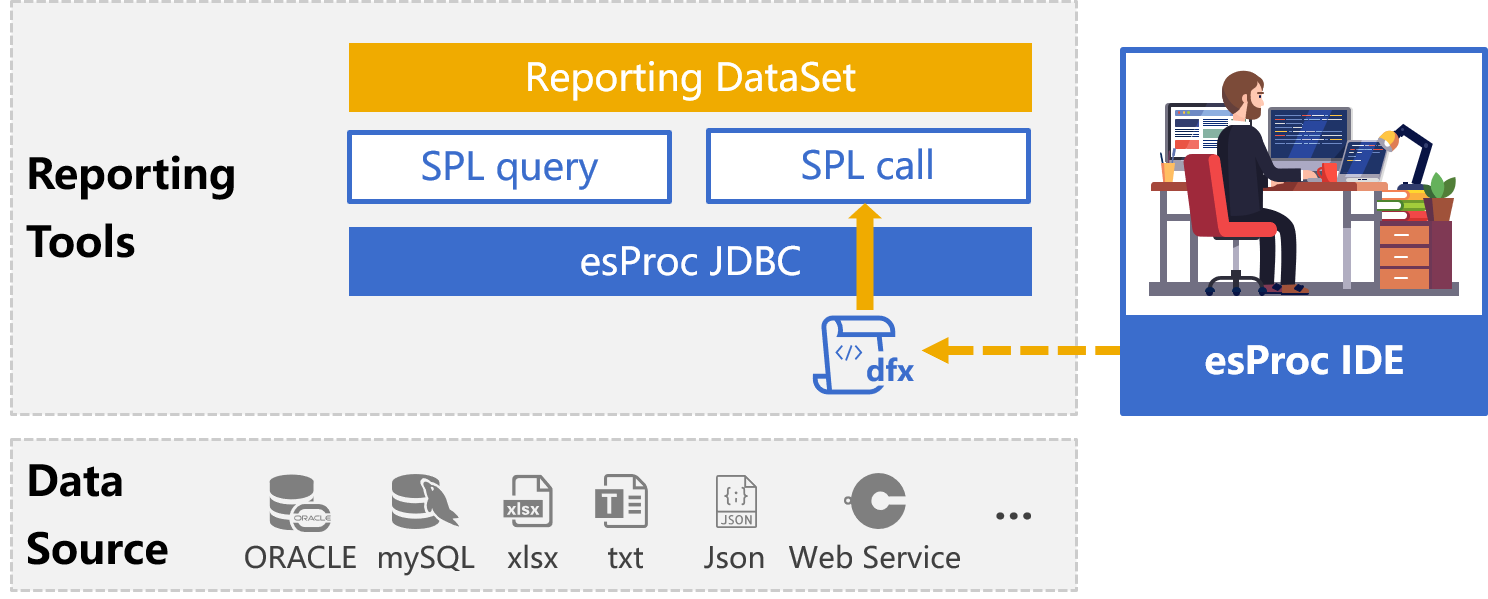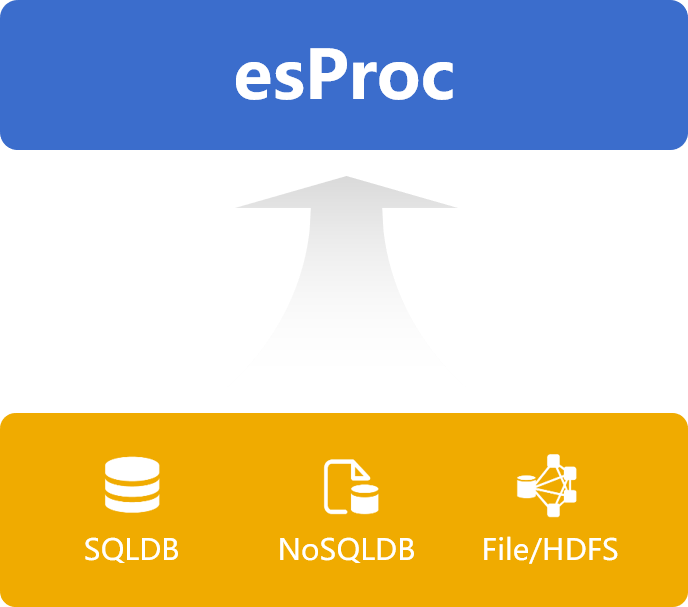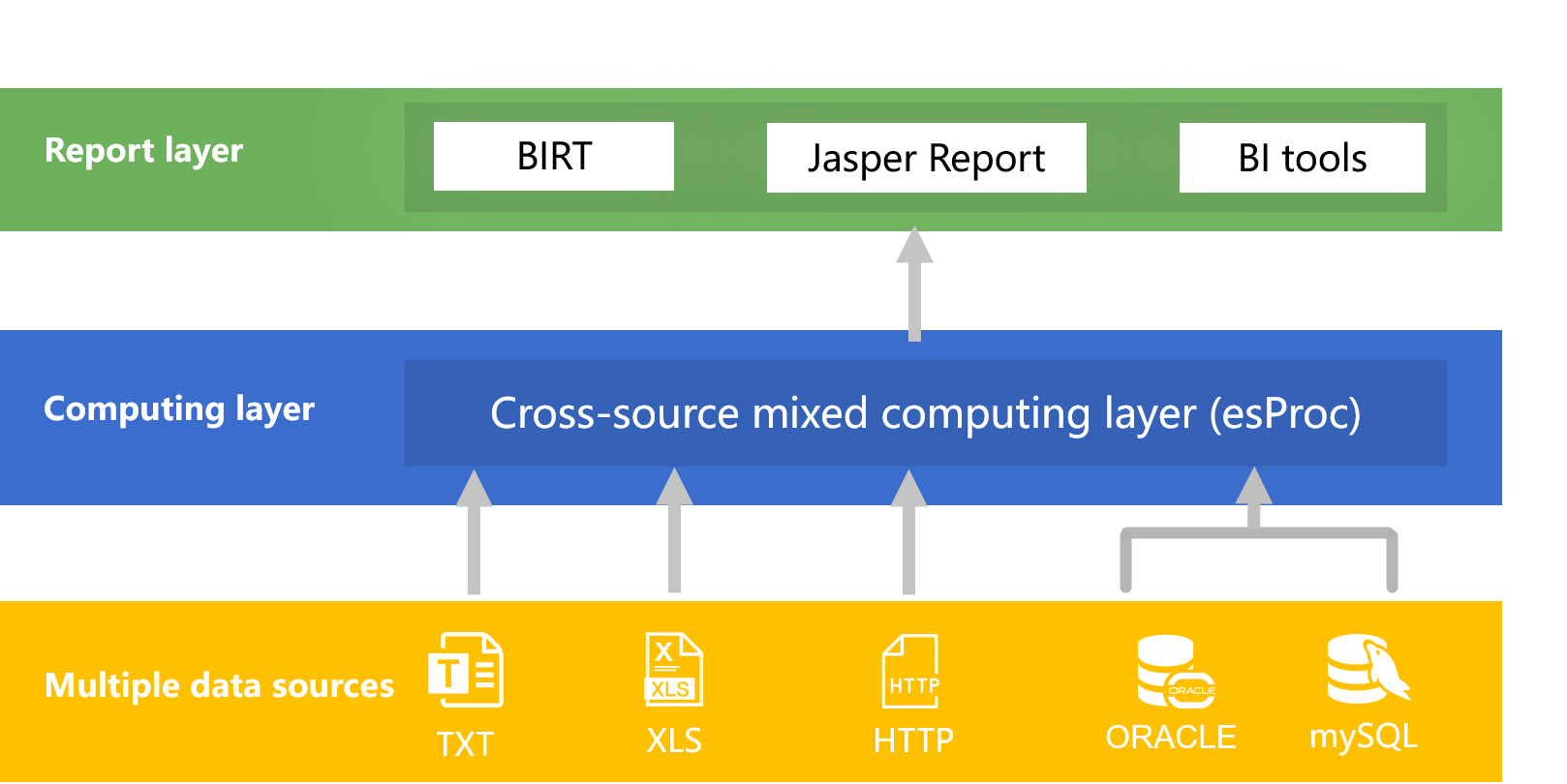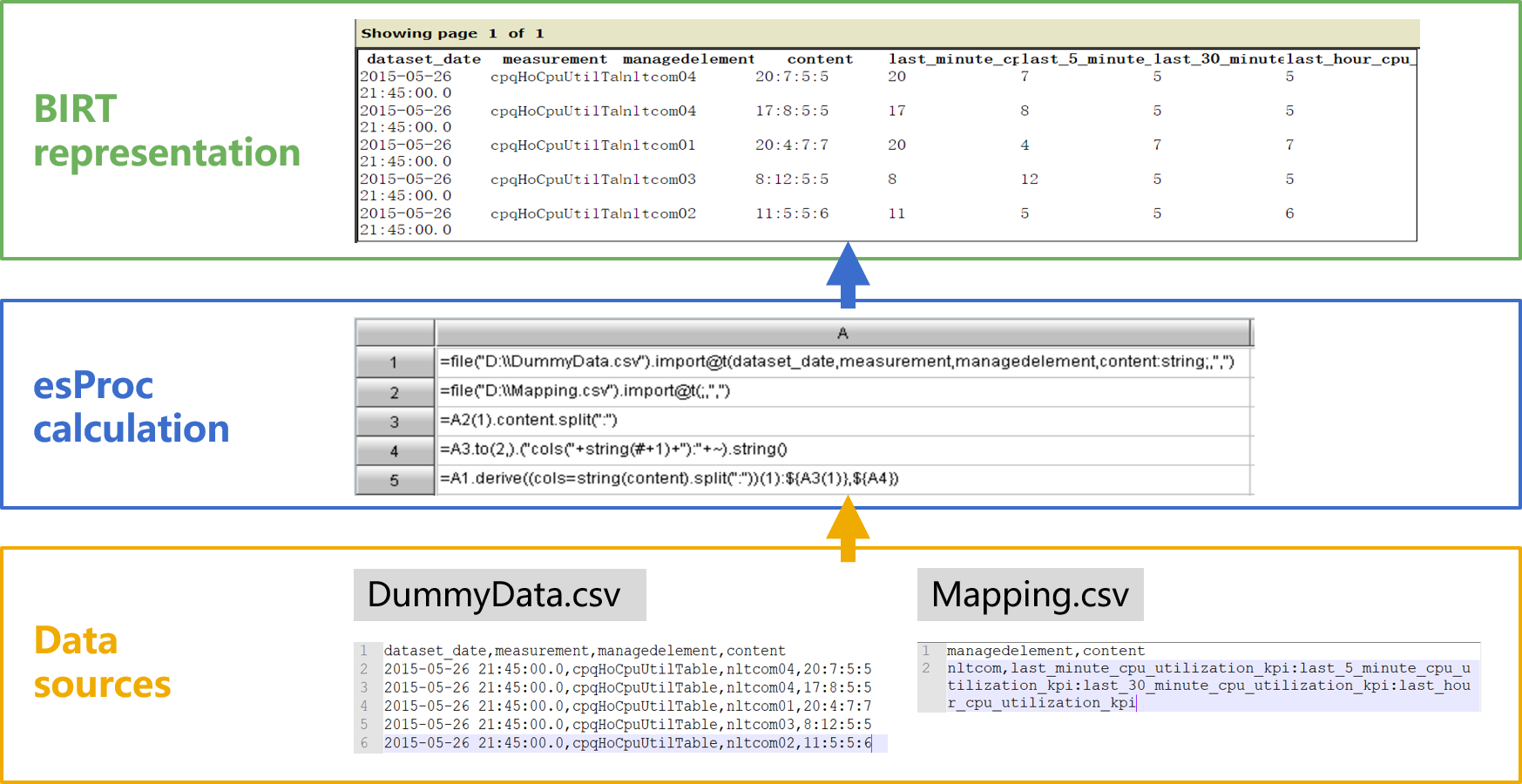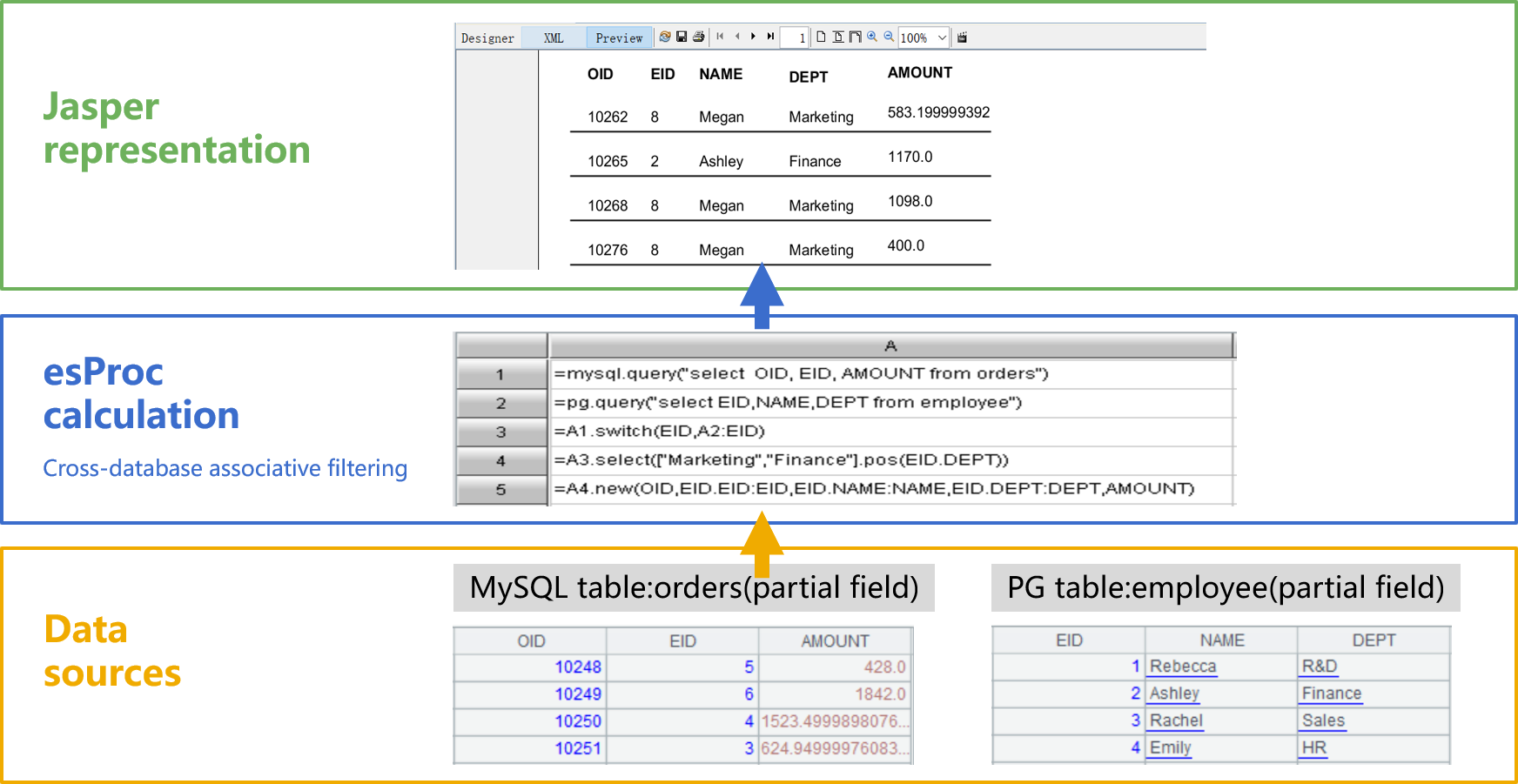Dynamic Data Source/Set
Dynamic Data Source
Switch database dynamically according to parameters
${pds}.query("select * from T where F=?",pF)
Dynamic Data Set
Generate algorithm dynamically. Concat dynamic SQL.
|
A |
B |
| 1 |
=sums.array().("sum("+~+") as "+~).string() |
/sum(a) as a, sum(b) as b |
| 2 |
=db.query("select G,"+A1+" from T group by G") |
|
General code to implement algorithm, no need to modify during migration
Capacity control for result set
|
A |
B |
C |
| 1 |
=db.cursor("select * from T") |
=A1.fetch(1000) |
|
| 2 |
if B1.fetch@0(1) |
>B1.insert(0,"Continue") |
/Insert markers when uncompleted |
| 3 |
>A1.close() |
return B1 |
|